Protractor Installation:
***Use npm to install protractor globally***
·
Open the command prompt
·
Enter npm install –g Protractor
·
click enter button
·
It will take couple of minutes to
install
·
It will install two command line tools 1) protractor and 2) webdriver-manager.
·
Open command prompt and enter
protractor --version to make sure it's
working.
·
The ”webdriver-manager” is a helper tool
to easily get an instance of a Selenium Server running.
What is the use of webdriver-manager:
The web driver
manager is used for running the tests against the angular web application in a
specific browser. After Protractor is installed, the web driver manager needs
to be updated to the latest version
·
Open the command prompt and enter below
command and click enter button
webdriver-manager
update
·
Once Protractor is used to run any
test, the web driver will automatically load and run the test in the relevant
browser. To start the web driver manager, the following command needs to be
executed from the command prompt.
·
Now start up a server with:
webdriver-manager
start
·
The above will start up a Selenium
Server and will output a bunch of info logs.
·
Your Protractor test will send requests to
this server to control a local browser. Leave
this server running.


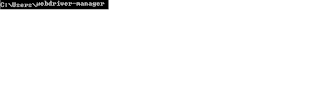

No comments:
Post a Comment